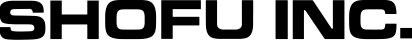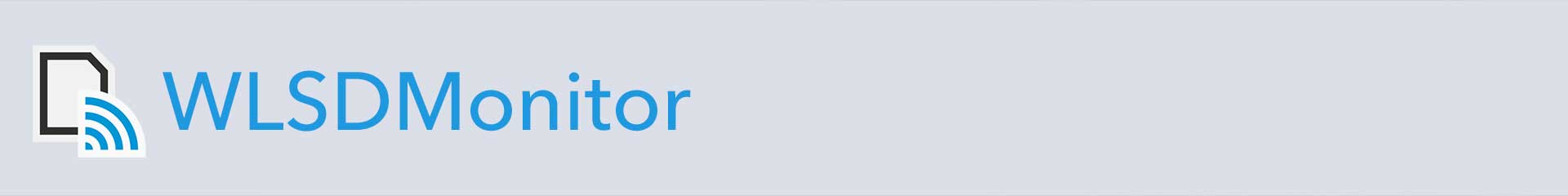Functional network connections
● The EyeSpecial C-V and your computer are both connected to the same network via wireless LAN.

● The EyeSpecial C-V and your computer are connected to the same network, via wireless and wired LAN, respectively.

To use the wireless LAN (Wi-Fi) function of the camera, the DHCP function of the wireless LAN router must be turned on. Please refer to the router‘s instruction manual or consult your network administrator for the DHCP function settings.
Non-functional network connections
● The EyeSpecial C-V is connected directly to your computer.
The EyeSpecial C-V only supports connection via a wireless LAN access point and cannot be connected to a computer directly.

● A wireless LAN access point does not exist.
The EyeSpecial C-V cannot be used without a wireless LAN access point. If only a wired LAN available, please install a separate wireless LAN access point.